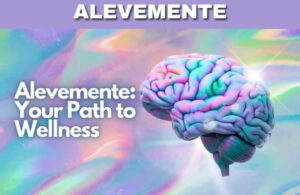In the ever-evolving world of drone technology, the Ruko F11 Pro stands out as a remarkable option for enthusiasts and photography aficionados alike. With its advanced features, impressive camera capabilities, and user-friendly design, the Ruko F11 Pro drone is a testament to the possibilities of modern aerial exploration.
From its high-definition camera and extended flight time to intelligent flight modes and safety features, this drone caters to beginners taking their first flight and experienced pilots seeking enhanced capabilities. Join us as we delve into the world of the Ruko F11 Pro drone, exploring its exceptional features and understanding how it has become a sought-after choice for those seeking a top-tier drone with camera for adults.
Design and Build Quality
The Ruko F11 Pro drone boasts a sleek and modern design that combines aesthetics with functionality. Crafted with durability in mind, the drone features a robust construction that can withstand the rigors of outdoor flights. Its foldable design enhances portability, making it a convenient option for those on the go. The compact nature of the drone doesn’t compromise on stability, ensuring a smooth flight experience even in varying weather conditions.

Design
- Aesthetic Appeal:
The design of a drone often includes considerations for aesthetics. A well-designed drone not only functions effectively but also looks visually appealing. Elements like color choices, streamlined body, and symmetrical design can enhance its overall visual appeal. - Foldable Design:
Many modern drones, especially those designed for portability, feature foldable designs. This allows the arms and propellers to be folded inwards, making the drone compact and easy to transport. - Ergonomics:
The design should prioritize user comfort and ease of use. This includes considerations like the placement of buttons, the layout of the remote controller, and the overall feel of the controls. - LED Lights:
LED lights on the drone can serve both functional and aesthetic purposes. They can assist with orientation during flight and add a stylish look to the drone when flying at night.
Build Quality
- Materials Used:
The choice of materials greatly affects the durability and weight of the drone. Common materials include lightweight plastics, carbon fiber, and aluminum. High-quality materials contribute to a sturdy build. - Durability:
Drones are often used in various environments, including outdoor settings where they might encounter rough terrain or minor crashes. A well-built drone should be able to withstand such incidents without significant damage. - Propeller Guards:
Especially for beginner-friendly drones, propeller guards can be important in preventing damage to the propellers and the drone itself during collisions or crashes. - Gimbal Stabilization:
If the drone is equipped with a camera, the quality of the gimbal system is crucial. A high-quality gimbal helps stabilize the camera during flight, resulting in smoother and clearer video and photo footage. - Water Resistance:
Some drones are designed to be water-resistant, allowing them to handle light rain or splashes. This can be a valuable feature when flying near bodies of water or in unpredictable weather conditions. - Modularity and Repair ability:
A drone with a modular design can be easier to repair and upgrade. This is an important aspect of build quality, as it affects the longevity and usability of the drone over time. - Attention to Detail:
Small design features like cable management, secure battery compartments, and well-fitted components contribute to an overall sense of quality and attention to detail in the build.
Performance and Flight Capabilities
Equipped with advanced flight control technology, the Ruko F11 Pro drone offers impressive performance that caters to pilots of all skill levels. The built-in GPS system contributes to accurate positioning and allows for features like precise return-to-home functionality. This is particularly useful for beginners who might be apprehensive about losing their drone during flight.
The drone’s brushless motor system not only enhances its power and efficiency but also significantly reduces noise during flight. This is a boon for capturing video footage without the distracting hum often associated with drones.

- Flight Range:
The flight range of a drone refers to the maximum distance it can fly from the remote controller while maintaining a stable connection. A longer flight range allows for more exploration and flexibility in capturing aerial footage. - Flight Time:
Flight time is the duration a drone can stay airborne on a single battery charge. Longer flight times are desirable as they provide more opportunities for capturing footage and exploring the surroundings. - GPS Navigation:
GPS technology enhances a drone’s flight capabilities by enabling features such as accurate positioning, waypoint navigation, and return-to-home functions. These features contribute to safer and more precise flights. - Brushless Motors:
Drones equipped with brushless motors tend to offer higher efficiency, longer lifespan, and smoother flight. They provide better control and stability, especially during windy conditions. - Stability and Control:
The drone’s stability during flight is crucial for capturing clear photos and videos. Features like altitude hold and stabilization systems (such as gyroscopes) contribute to smooth flight even for beginners. - Flight Modes:
Many drones offer various flight modes, such as Follow Me, Waypoint Mode, and Circle Mode. These modes enhance the drone’s capabilities by allowing it to autonomously follow a subject or fly along a pre-defined path. - Obstacle Avoidance:
Advanced drones often feature obstacle avoidance systems, which use sensors to detect and avoid obstacles in real-time. This is particularly important for safe and collision-free flights. - Maximum Speed:
The maximum speed of a drone determines how quickly it can travel from one point to another. This can be important for capturing fast-moving subjects or covering large areas in a shorter amount of time. - Wind Resistance:
A drone’s ability to withstand wind is important for stable flight in varying weather conditions. Drones with good wind resistance can maintain their position and stability even when faced with moderate wind speeds. - Camera Quality:
If the drone is equipped with a camera, its quality greatly affects the aerial photography and videography capabilities. Look for features like adjustable gimbals, high-resolution cameras, and possibly even zoom capabilities. - Real-Time Transmission:
Some drones provide real-time video transmission to the remote controller or a mobile device. This feature allows the pilot to see exactly what the drone’s camera sees during flight. - App Integration:
Mobile apps that integrate with the drone can offer additional features and functionalities, such as live map views, flight telemetry, and camera settings.
Camera Quality and Capabilities
One of the standout features of the Ruko F11 Pro drone is its integrated 4K UHD camera. This high-resolution camera is capable of capturing stunning aerial shots and videos with remarkable clarity and detail. Whether you’re documenting a scenic landscape or recording a special event, the camera’s quality is sure to impress.
The camera is mounted on a 2-axis gimbal stabilization system that minimizes vibrations and jitters, resulting in smoother and more professional-looking footage. This feature is particularly beneficial for aerial videography, where stability is crucial for achieving cinematic results.

- Camera Resolution:
Camera resolution refers to the number of pixels in an image or video. Higher resolution cameras capture more detailed and clear footage. The Ruko F11 Pro drone’s camera resolution will determine the quality of the images and videos it can capture. - Video Recording:
Check the camera’s video recording capabilities, including the maximum resolution and frame rates it can achieve. Higher frame rates allow for smoother video playback, especially for capturing fast-moving subjects. - Stabilization:
A gimbal stabilization system is crucial for capturing smooth and steady footage during flight. Look for details about whether the Ruko F11 Pro drone’s camera is equipped with a gimbal, and if so, how many axes it stabilizes on (3-axis stabilization is common). - Field of View:
The field of view (FOV) determines how much of the scene the camera can capture. A wider FOV is useful for capturing expansive landscapes, while a narrower FOV might be preferred for focusing on specific subjects. - Aperture:
The camera’s aperture controls the amount of light that enters the lens. A wider aperture (lower f-number) is beneficial for low-light conditions, as it allows more light in and results in brighter and clearer images. - Zoom Capabilities:
Some drones offer optical or digital zoom capabilities. Optical zoom provides higher image quality, while digital zoom enlarges the image digitally and might result in a loss of quality. - HDR (High Dynamic Range):
HDR allows the camera to capture a wider range of light and dark tones in a single shot. This can result in more balanced and vibrant images, especially in challenging lighting conditions. - Photo Modes:
Look for various photo modes that the camera offers, such as panorama, burst mode, and time-lapse. These modes provide creative options for capturing unique shots. - Real-Time Transmission:
If the drone’s camera offers real-time transmission to the remote controller or a mobile device, you can see exactly what the camera sees during flight. This is valuable for framing shots and ensuring you capture the desired footage. - Camera Settings:
Check if the camera allows manual settings adjustments such as exposure, ISO, shutter speed, and white balance. Manual control provides more flexibility to tailor the camera settings to the specific conditions. - Photo and Video Format:
Consider the formats in which the camera captures photos and videos. Common formats include JPEG for photos and MP4 or MOV for videos. - Storage Options:
The camera’s capabilities might be limited by the drone’s storage options. Check whether the drone supports onboard storage or if you need to use a separate microSD card for saving media.
Intelligent Flight Modes
The Ruko F11 Pro drone comes equipped with a range of intelligent flight modes that elevate the flying experience to new heights. These modes simplify complex maneuvers and enable users to capture unique shots effortlessly.

-
- Follow Me Mode:
In this mode, the drone locks onto a moving subject, such as the pilot or another object, and autonomously follows it while maintaining a consistent distance. This is great for capturing dynamic shots of outdoor activities like hiking or biking. - Waypoint Mode:
Waypoint mode allows you to plot a course by selecting specific GPS coordinates on a map. The drone will then follow this path, stopping at each waypoint to capture footage. This mode is useful for creating cinematic shots that traverse a predefined route. - Circle Mode (Orbit Mode):
In this mode, the drone will circle around a designated point of interest while keeping the camera focused on that point. It’s an effective way to capture a 360-degree view of a subject, building, or landscape. - Point of Interest (POI) Mode:
Similar to Circle Mode, POI mode involves selecting a specific point of interest. The drone will then fly in a circular pattern around that point while keeping it centered in the frame. - Gesture Control:
Some drones offer gesture recognition, allowing you to control the drone’s movements using hand gestures. This can be useful for taking selfies or capturing shots without needing to hold the remote controller. - Return to Home (RTH) Mode:
This is a safety-oriented mode that instructs the drone to automatically return to its takeoff point. It’s especially handy in case of signal loss or low battery levels. - Terrain Following:
This mode enables the drone to maintain a specific altitude above the ground while flying over varying terrain. It ensures consistent altitude for smoother footage even if the ground is uneven. - Follow Terrain Mode:
Similar to terrain following, this mode allows the drone to maintain a constant distance from the ground, which is useful when flying over hilly or mountainous terrain. - Dynamic Home Point:
This mode dynamically adjusts the drone’s home point based on the pilot’s location. This can be useful if you’re moving around during a flight and want the drone to return to your current location, rather than the original takeoff point. - Smart Return to Home:
This advanced RTH mode takes obstacles into consideration while returning the drone to its home point. The drone will avoid obstacles it encounters on its way back. - TapFly Mode:
In TapFly mode, you can tap on a point on the live video feed, and the drone will automatically fly to that location while avoiding obstacles. It’s a user-friendly way to navigate the drone. - Virtual Reality (VR) Mode:
Some drones offer VR compatibility, allowing you to experience the flight in first-person view using virtual reality goggles or a compatible app.
- Follow Me Mode:
Remote Controller and App
The Ruko F11 Pro drone comes with a user-friendly remote controller that provides intuitive control over the drone’s flight and camera functions. The controller features a clear LCD screen that displays essential flight information, such as altitude, battery level, and GPS status.
Additionally, the drone can be paired with a dedicated smartphone app that enhances the flying experience. The app allows users to access live video feed from the drone’s camera, adjust camera settings, and activate various flight modes. It’s worth noting that the app’s interface is designed to be user-centric, making it easy for both beginners and experienced pilots to navigate.
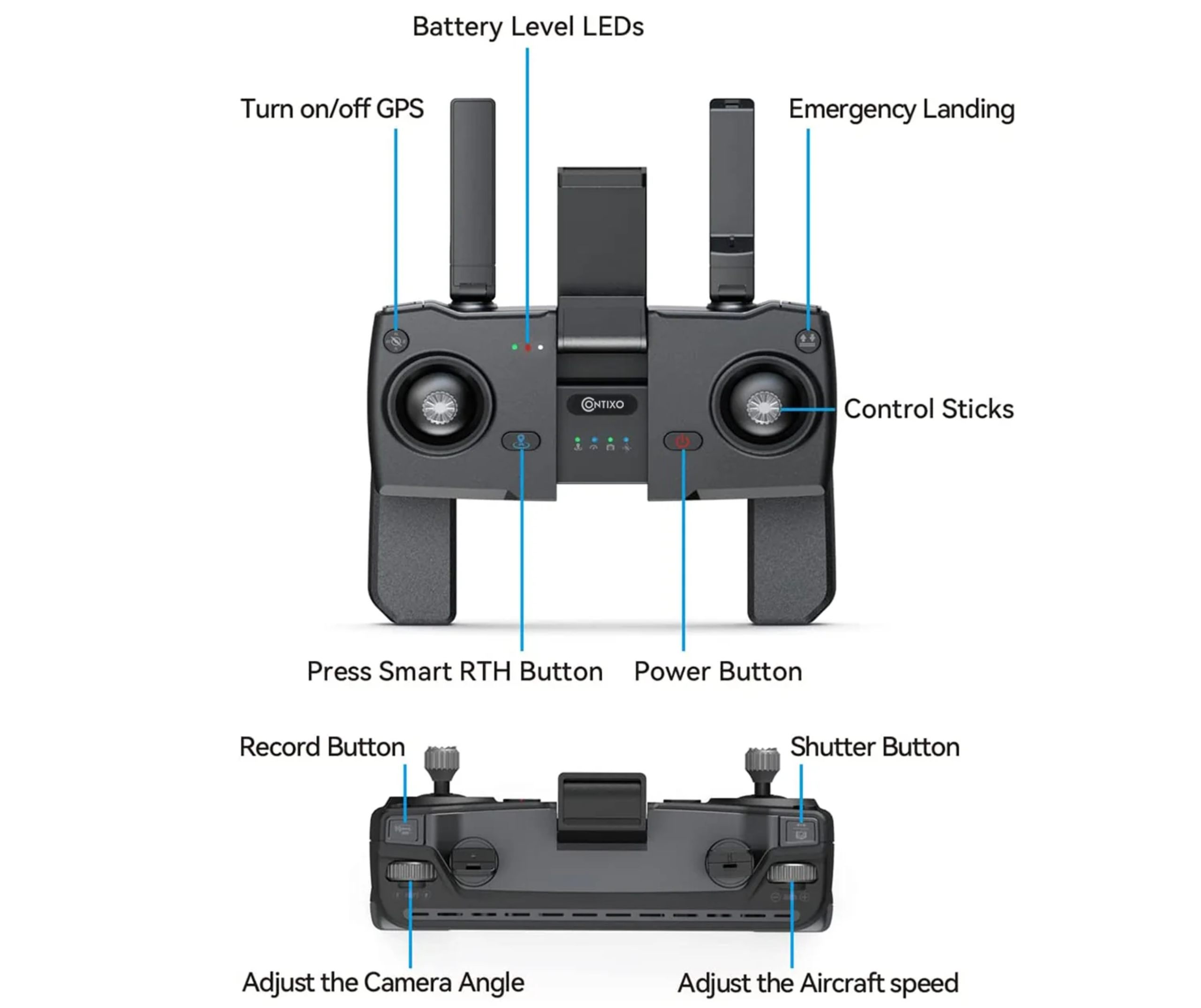
Remote Controller
- Design and Ergonomics:
Describe the design of the remote controller, focusing on its ergonomic features. A comfortable and intuitive design makes piloting the drone more enjoyable. - Controls:
Explain the layout of the controls on the remote controller. This includes the joysticks for flight control, buttons for various functions, and switches for changing flight modes. - Range and Connectivity:
Mention the remote control range of the drone and the technology used for maintaining a stable connection with the drone, such as radio frequency or Wi-Fi. - LCD Screen:
If the remote controller has an integrated screen, discuss its size and how it provides real-time flight data, camera feed, and other relevant information. - Mount for Mobile Device:
Some controllers feature a mount for attaching a smartphone or tablet, allowing you to view the live camera feed or access the drone’s app during flight. - Telemetry Data:
Discuss if the remote controller displays telemetry data like battery level, altitude, GPS coordinates, and other flight-related information. - Return-to-Home Button:
Highlight the presence of a dedicated button that triggers the drone’s Return to Home function, making it easy for the pilot to initiate this safety feature.
App
- Functionality:
Describe the main functions of the app, such as real-time camera feed, flight control, accessing intelligent flight modes, adjusting camera settings, and viewing telemetry data. - Compatibility:
Mention the devices the app is compatible with, including smartphones and tablets. Also, specify the operating systems (iOS, Android) that the app supports. - Live Camera Feed:
Explain how the app provides a live feed from the drone’s camera, allowing the pilot to see exactly what the drone sees in real-time. - Intelligent Flight Modes:
Discuss how the app allows you to access and activate various intelligent flight modes, enhancing your drone’s capabilities and flight experience. - Camera Settings:
Describe how the app lets you adjust camera settings such as resolution, frame rate, exposure, and white balance, giving you more control over your aerial shots. - Flight Data:
Mention how the app displays flight data like altitude, battery level, GPS coordinates, and speed. This information helps you monitor the drone’s status during flight. - Waypoint Planning:
If applicable, explain how the app lets you plan waypoints for the drone’s autonomous flight using a map interface. - Media Gallery:
Highlight if the app provides a gallery for storing and managing the photos and videos captured by the drone. - Firmware Updates:
Discuss how the app might notify you of firmware updates for the drone, ensuring you have access to the latest features and improvements. - User Interface:
Briefly touch on the app’s user interface, emphasizing its ease of use, organization of features, and overall user experience.
Battery Life and Charging
The drone’s battery life is a crucial factor to consider for any drone enthusiast. The Ruko F11 Pro drone doesn’t disappoint in this regard, offering an impressive flight time of up to 30 minutes on a single charge. This extended flight time allows for more extended exploration and ample time to capture the perfect shots.
Charging the drone’s battery is hassle-free, thanks to the included charger that’s compatible with standard power outlets. It’s advisable to invest in extra batteries if you’re planning on extended aerial sessions or covering a significant area.

- Battery Type:
Begin by mentioning the type of battery used in the Ruko F11 Pro drone, such as lithium-polymer (LiPo) batteries. LiPo batteries are common in drones due to their high energy density and lightweight properties. - Battery Capacity:
Discuss the battery’s capacity in milliampere-hours (mAh). A higher capacity generally leads to longer flight times. - Flight Time:
Describe the average flight time you can expect from the Ruko F11 Pro drone on a single battery charge. Flight time can vary based on factors like flight conditions, camera usage, and flight mode. - Charging Time:
Explain how long it takes to fully charge the drone’s battery. This information is important for planning your flights and ensuring you have enough time for charging between sessions. - Charging Method:
Detail the charging method for the drone’s battery. Most drones come with a charger that plugs into a standard wall outlet. Describe the charging process and any indicators that show the battery’s charging status. - Spare Batteries:
Mention whether the Ruko F11 Pro drone comes with additional batteries. Having spare batteries allows you to extend your flight sessions without waiting for the battery to recharge. - Battery Indicator:
Explain how the drone indicates the battery level during flight. Most drones have LED indicators on the battery itself or on the remote controller. - Low Battery Warning:
Discuss how the drone signals a low battery level during flight. Many drones will automatically initiate a return-to-home procedure or land when the battery reaches a critical level. - Battery Longevity:
Provide tips on extending the lifespan of the drone’s battery, such as avoiding extreme temperatures, proper storage practices, and avoiding deep discharges. - Swapping Batteries:
If the Ruko F11 Pro drone allows for easy battery swapping, explain how to safely remove and insert a new battery, ensuring that the contacts are properly aligned. - Portable Charging:
If the drone offers portable charging solutions like a car charger or a power bank adapter, mention these options and their benefits for charging on the go. - Battery Safety:
Emphasize the importance of following the manufacturer’s guidelines for charging and handling batteries safely to prevent overheating, swelling, or other potential risks.
Safety Features
Safety is paramount in the world of drones, and the Ruko F11 Pro drone incorporates several features to ensure secure and responsible flying. The drone’s integrated GPS system aids in accurate positioning, reducing the risk of unintended crashes. The return-to-home function is particularly noteworthy, as it automatically brings the drone back to its takeoff point if the connection is lost or the battery is running low.

- GPS-based Return to Home (RTH):
The drone is equipped with GPS technology that allows it to automatically return to its takeoff point if the remote controller signal is lost or the battery is critically low. This prevents the drone from getting lost or crashing due to loss of control. - Obstacle Avoidance Sensors:
The presence of obstacle avoidance sensors helps the drone detect and avoid obstacles in its flight path. This minimizes the risk of collisions and crashes, especially in environments with obstacles. - Altitude Hold:
Altitude hold technology allows the drone to maintain a steady altitude without constant pilot input. This ensures stable flight and prevents unintentional altitude changes. - Geofencing:
Geofencing sets virtual boundaries for where the drone can and cannot fly. It helps prevent the drone from entering restricted areas, such as airports, military bases, or no-fly zones. - Low Battery Return:
The drone is programmed to initiate a return to home procedure when the battery reaches a certain low level. This prevents the drone from running out of power mid-flight and potentially crashing. - Emergency Stop:
A dedicated emergency stop button on the remote controller allows the pilot to immediately halt all drone operations in case of unexpected situations or loss of control. - LED Lights:
LED lights on the drone can help with visibility, orientation, and tracking the drone’s position, especially during low light conditions or night flights. - Manual Flight Mode:
While automated flight modes are useful, the option to switch to manual flight mode gives experienced pilots full control over the drone’s movements. - Overheat Protection:
Some drones are equipped with overheat protection mechanisms that prevent the drone’s components from overheating during prolonged flights or exposure to high temperatures. - Secure Wi-Fi Connection:
If the drone connects to a mobile device via Wi-Fi, secure encryption ensures that the connection remains private and prevents unauthorized access. - Safe Landing:
The drone’s safe landing feature ensures that it lands smoothly and safely, even if the pilot encounters difficulties during the landing process. - Failsafe Modes:
In addition to RTH, the drone might have other failsafe modes that activate in emergency situations, such as loss of signal or critical system failures.
Frequently Ask Questions
-
Can Ruko drone fly in rain?
No, it is not advisable to fly the Ruko F11 Pro drone in rainy or wet conditions. Water can damage the drone’s sensitive electronics, including the motors, camera, and battery.
-
How long does the Ruko drone battery last?
The Ruko F11 Pro drone typically offers a flight time of up to 30 minutes on a single battery charge. The exact duration can vary depending on factors like flight conditions and camera usage.
-
What is the longest a drone can stay in the air?
The longest flight times for consumer drones usually range from 30 minutes to 1 hour, depending on the specific model and battery capacity. Some custom-built drones used for specialized applications, like surveillance or research, can stay in the air for several hours.
-
Which is the best military drone?
The term “best” can vary depending on the specific requirements and use cases of a military drone. Some well-known military drones include the MQ-9 Reaper (USA), Predator (USA), and Heron TP (Israel).
-
Which country has the best drone technology?
Several countries are leaders in drone technology, including the United States, China, Israel, and Russia. The “best” technology can vary based on the specific application and requirements.
-
What is the highest range of a drone?
The range of a drone can vary widely, with consumer drones typically having a range of 2-7 kilometers. Military and specialized drones can have much longer ranges, often extending hundreds of kilometers or even beyond the line of sight using satellite communication.
-
Is Ruko a good drone brand?
Ruko is generally considered a decent brand for consumer drones. The quality and performance of their drones can vary between models. It’s a good idea to research and read reviews specific to the Ruko drone model you’re interested in.
-
Which drone is used by YouTubers?
YouTubers often use a variety of drones based on their needs and budgets. Popular drones for YouTubers include the DJI Mavic series, Autel Robotics Evo series, and various models from GoPro, among others.
-
What drone can lift 5 kg?
Drones capable of lifting 5 kg or more typically fall into the industrial or heavy-lift category. Examples include the DJI Matrice 600, Freefly Alta 6, and specialized custom-built drones designed for heavy payloads.
-
How fast can a Ruko F11 Pro fly?
The maximum speed of the Ruko F11 Pro drone is typically around 26-30 miles per hour (42-48 kilometers per hour).
-
Which drone camera is best?
The “best” drone camera depends on your specific needs. DJI is known for producing drones with high-quality cameras, such as the Hasselblad cameras on some of their models. Other brands, like GoPro and Sony, also produce excellent camera-equipped drones.
-
What is the range of Ruko F11?
The range of the Ruko F11 drone is typically around 1,200 meters (1.2 kilometers) in optimal conditions. However, the effective range can be influenced by factors like interference and obstacles.
-
What drone is made by Iran?
Iran has developed its own military drones, including the Shahed 129 and Karrar drones. These drones are often used for surveillance and combat missions.
-
Where is Ruko drone made?
Ruko drones are manufactured in China.
-
Which drone company is the best in the world?
The “best” drone company can vary depending on the specific criteria and applications. Some of the leading drone manufacturers globally include DJI (China), Parrot (France), and Autel Robotics (USA), among others.
-
What is the German drone brand?
Yuneec International, a Chinese-German company, is a well-known drone manufacturer with German roots. They produce a range of consumer and professional drones.
-
What is the price of the F11 drone?
The price of the Ruko F11 drone can vary depending on the model and any included accessories. As of my last update in September 2021, prices ranged from approximately $200 to $400 USD.
-
What are the top five drones?
The top drones can vary depending on factors like price range and intended use. However, some popular drones as of 2021 included the DJI Mavic Air 2, DJI Mini 2, Autel Robotics EVO Lite+, Skydio 2, and the DJI Phantom 4 Pro V2.0.
-
Which drone has the highest speed?
The highest speed among consumer drones can vary, but some racing drones can reach speeds of over 100 miles per hour (160 kilometers per hour). Military drones can achieve even higher speeds.
-
How far can the Ruko F11 Pro drone go?
The Ruko F11 Pro drone typically has a maximum range of around 1.2 kilometers (1,200 meters) in optimal conditions.
-
Is Ruko drone Chinese?
Yes, Ruko drones are manufactured in China.